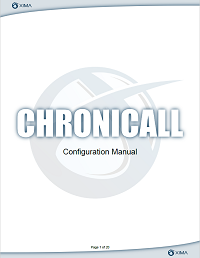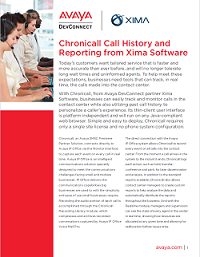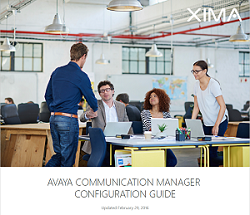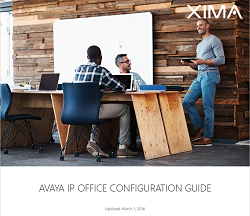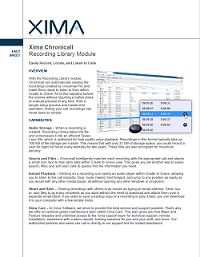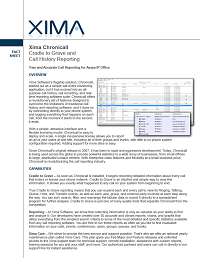XIMA Chronicall
Xima Software's flagship solution, Chronicall, started out as a simple call event monitoring application, but it has evolved into an all-purpose call history, call recording, and real-time reporting software suite. Chronicall offers a revolutionary set of features designed to overcome the limitations of traditional call history and reporting software, and it does so by connecting directly to your phone system and logging everthing that happens on each call, from the moment it starts to the second it ends. With a simple, attractive interface and a flexible licensing model, Chronicall is easy to deploy and scale.
Chronicall Call History and Reporting
Chronicall offers a revolutionary set of features designed to overcome the limitations of traditional call history and reporting software. It provides far more detailed and accurate information than the competition by connecting directly to your phone system and looging everything that happens on each call, from the moment it starts to the second it ends. A single inexpensive license allows you to report on all of your users at one site, including all of their groups and trunks, with little to no phone system configuration required.
Chronicall Call History and Reporting from Xima Software
Avaya Communication Manager
Communication Manager software is the open, highly-reliable and extensible IP Telephony software foundation on which Avaya delivers intelligent Communications to enterprises large and small. Communication Manager effectively scales from less than 100 users to as many as 36,000 users on a single system and to more than one million users on a single network.
Avaya IP Office Chronicall
XIMA Call Accounting provides over 40 accurate and vibrant reports, charts and graphs that uses everything from the simplest criteria to some of the most detailed and specific statistics available from any call reporting software. You are free to run these reports as many times as you like to find invaluable information on your calls, events, conferences, agents, groups, queues, and trunks.
Each installation gives you access to these powerful reports and the intuitive Report Scheduler, which tells XIMA Chronicall Call Accounting system to run reports automatically every hour, day, week, or month and send them to an email address or save them to a file.
Avaya IP Office Configuration Guide
Application Notes for Xima Chronicall with Avaya IP Office 8.0-Issue 1.0
Application Notes for Xima Chronicall with Avaya IP Office 9.0-Issue 1.0
Application Notes for Xima Chronicall 3.6 with Avaya IP Office 9.1-Issue 1.0
Recording Library Module
Finding recorded calls has never been easier than it is with Chronicall's Recording Library module. Recording Library integrates seamlessly with Voicemail Pro to provide unsurpassed archival and retrieval of calls recorded by the Avaya IP Office. Just configure your IP Office to record calls and Chronicall will automatically match each recording with the right call and make it accessible from the familiar Cradle to Grave interface. Recording Library compresses call audio using the Speex codec, which is optimized for high-quality voice playback. Recordings are compressed down to an average of 100 KB per minute, giving you more storage space than ever before. Users can download recorded calls directly to their PC, email them to multiple recipients, or listen to them within Chronicall.
Cradle-to-Grave and Reporting
Chronicall rises above the fray as the industry's only true 'Cradle to Grave' call history and reporting system. True Cradle to Grave reporting means that you have more than just a summary of each call; you have the exact chronology for each event of every call. Call progression events such as automated attendants, transfers, holds, parks, queues, talking ringing, dialing, voicemail, disconnect (drop), and mobile twinning are all captured in Chronicall's database and accessible in the Cradle-to-Grave view. The Cradle to Grave data can be sorted, searched, filtered, and expanded to reveal unprecedented detail on every inbound, outbound, internal, and conference call.
Chronicall's easy to use reporting interface allows for quick access to historical data right from your web browser. Since the entire Chronicall user interface is thin-client, you can access all of the 80+ Standard Reports from anywhere on your network. The optional Custom Reports module can be added to provide greater flexibility in creating and designing specific reports tailored to fit your particular department or business needs.